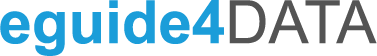
Tools
Efficient Data Management with eguide4DATA:
Discover Our Powerful Tools to Simplify Your Workflow
Our diverse tools are designed to optimize your workflows and increase your efficiency.
The flexible architecture ensures seamless integration into your work environment without
requiring you to adapt your processes to the software.
DOCUMENTATION TOOL
All changes made within eguide4DATA are documented for the user. Reports can be generated from this data, which is also available to the analytics module. eguide4DATA captures all events on the server for users and allows the creation of individual, customizable reports that can be downloaded or sent via email. Many features are included for free in each module. Our documentation module is a standard feature integrated into every version, handling all documentation and logging functions within the app. The module records versioning changes, check-in/check-out processes, comparison errors, and documents backup results, including all user actions and setting changes. It also tracks the online status of backup agents and logs all server messages. All this information can be output in customizable reports to ensure transparency for users.
- Documentation of all program changes in versions, revisions, and dependencies (who changed WHAT, WHEN, WHERE, and WHY)
- Documentation of all change processes in all modules (backup and image module, workflow module, history module, monitoring module, and analysis module)
- Creation of simple reports directly in eguide4DATA
- Export of change processes for further processing
WORKFLOW MANAGER
- To approve or reject workflows and maintain a history of what happened when
- Notification workflows
- Approval workflows
- Define custom workflows (respond to certain events in eguide4DATA)
- Progress monitoring
Additional supplementary tool
MIGRATIONS TOOL
Designed to be cross-module and user-friendly, enabling smooth data migration. It migrates the structure, components, versions, version metadata, and backups from a migrated system.
MAINTENANCE MANAGER
Ensure you always have an up-to-date backup of your database for worst-case scenarios.
Component Type Editor
Allows you to flexibly customize or create component types according to your specific requirements.
HELP TOOL
Provides comprehensive support for troubleshooting.
ARCHIVE MANAGER
Simplifies the creation of new archives and the management of existing archives.
